Leveraging cloud integration for your next multi-platform web project
It’s unusual for us to start a web design & build project that isn’t heavily influenced by an existing technology platform. At Resolve we pride ourselves on our ability to use a combination of existing ‘building blocks’ and newly available cloud platforms to shape cost effective solutions. In this article we aim to share some key tips for the planning stage of your next multi-platform web project.
Understand your existing tech landscape
The initial priority is to understand the key technology investments that you have made to date. More often than not there is a key piece of legacy software that will influence the rest of the project, for example with a multi-channel eCommerce project the customer is unlikely to change their ERP and ePOS systems. For an eLearning project the existing Customer Relationship Management (CRM) or Learning Management System (LMS) might be the pivotal system.
These pivotal solutions are generally the ‘single point of truth’ for the management team and hold vital data that allows the business to operate efficiently on a day to day basis. Evaluating the existing software landscape helps us to shape a solution that eliminates employees carrying out pointless tasks such as exporting & importing data between systems. This reduces errors or data duplication and ultimately delivers a better customer journey.
Draw up a shortlist of potential players
Now that you understand the overall landscape for the project you can start to research potential cloud platforms that meet your requirements and work within your (newly understood) limitations. You might find that your key system has a module of software that plugs-in to a couple of cloud platforms for selling online. Or you might discover that there is an Application Program Interface (API) that allows a development team to build a highly customised interface that works with your business processes.
Other common influencing factors that come in to play are things such as hosting location for data security, uptime guarantees, the level of account management and last but not least the price tag.
Use your own evaluation criteria (not their feature list)
Time and time again we see customers base their research on the quality of the platform provider’s marketing material or the number of features available to the end user. However it’s almost impossible to perform a scientific (or quantitative) evaluation of several software solutions without putting your priorities first.
We find that the best approach is to make a list of all of your requirements (some sub-headings or groupings will probably make life simpler here) and then break that down into 3 columns: Essential / Desirable / Convenient. Before you start evaluating your shortlist make some cold hard decisions about which category each requirement falls into. Next, add a column to your spreadsheet for each of the platforms. Now, work your way through their features list and work out which boxes each one ticks. Highlight any grey areas and set aside some time to discuss them on a sales call or a chat session with a representative from each. Ask blunt questions and don’t get side-lined by their sales process!
Look at the integration options in detail
We’ve already talked about how you might address the flow of data in and out of your key software platform. Next you need to consider the flow of data in and out of any newly selected platform. In an ideal world both systems will have an API. That means that you can work with a developer to manipulate the flow of data to meet your existing or desired business processes.
In many cases the overall solution will require a third element – this bespoke application is commonly known as ‘middleware’. Middleware can serve a key role in manipulating the data between systems to carry out field mapping between database tables and other related tasks. Depending on the level of sophistication you might create a web front end for this middleware that allows employees to intervene (for example a shipping manager might move stock from one shop to another to facilitate an in-store collection for an online order).
Legacy systems
According to some recent research by eConsultancy on Digital Transformation legacy systems are among the most notable barriers to agility and change. Our advice is to carry out a thorough evaluation of the legacy system in question. In our experience getting separate technologies to ‘play’ nicely is very achievable but this planning phase of your project carries the most risk. Getting it right should ensure the maximum return on your investment and a solution that is built to last.
Get in touch with us if you would like to discuss a web project that leverages cloud integration to its full potential.